Host pre recorded webinars: Lazy 2025 Master
Why Hosting Pre-Recorded Webinars is the Smart Host’s Secret Weapon

Learning how to host pre recorded webinars is the smart host’s secret weapon, especially since, as Stephen Taormino—nationally recognized keynote speaker and President & CEO of CC&A Strategic Media—often explains on stage, time is an entrepreneur’s most finite currency. This skill lets you invest that currency wisely, creating a scalable, automated marketing engine that works for you 24/7. (Not familiar with what a webinar is? A webinar is simply a seminar conducted over the internet.)
Why Go Pre-Recorded? The Surprising Benefits for Smart Marketers
For a concise overview of how webinars evolved into a mainstream marketing tool, it’s helpful to consider their history as a powerful way for businesses to engage with their audience.
The Blueprint: How to Create and Host Pre Recorded Webinars Like a Pro
Follow these four streamlined steps to transform your expertise into a powerful, revenue-generating recording that works for you 24/7.
1. Plan for Impact
Success starts long before you hit record. A powerful webinar is built on a solid strategic foundation.
- Define a Singular Objective: What is the one action you want viewers to take? Your goal could be lead generation (downloading a guide), customer onboarding (completing a setup step), or direct sales (purchasing a product). Every element of your webinar should guide the audience toward this single objective.
- Map the Narrative: Structure your content like a story. Start with the audience’s primary pain point to build empathy. Introduce your solution as the path to relief. Finally, present your call-to-action as the clear, logical next step in their journey.
- Design for Clarity: Your slides are visual aids, not a script. Use minimal text, powerful images, and clean graphics. Each slide should advance the story and reinforce what you’re saying, not distract from it. Avoid clutter at all costs.
2. Gear Up Smartly
You don’t need a Hollywood budget to create a professional-looking webinar, but you do need to focus on the right things.
- Prioritize Audio: Viewers will forgive grainy video, but they will not tolerate poor audio. A high-quality USB microphone is the single most important investment you can make. It’s far more critical than a fancy camera.
- Camera and Lighting: Use a good HD webcam positioned at eye level to create a direct, personal connection. Good lighting is crucial. Position yourself facing a window for soft, natural light, or use a simple ring light or two LED panels to eliminate shadows.
- Control Your Environment: Choose a quiet room where you won’t be interrupted. A strong, stable internet connection is essential for a smooth recording process, especially if you’re using cloud-based recording software.
3. Record & Edit for Perfection
This is where the magic happens. Your goal is a polished, engaging, and seamless final product.
- Rehearse and Record: Do a full run-through to get comfortable with your script and pacing. When you’re ready, record your webinar in short, manageable segments. This makes it much easier to correct mistakes without having to start over from the beginning.
- Edit Ruthlessly: The goal of editing is to tighten the pace and remove anything that doesn’t add value. Trim out errors, long pauses, and any “ums” or “ahs.” A well-paced presentation holds attention far better.
- Add Professional Touches: Improve your video with simple additions like intro and outro music, lower-third graphics to introduce yourself or key topics, and captions for accessibility. Export the final video in a web-friendly format like MP4.
4. Choose & Configure Your Platform
The right technology brings your strategy to life and enables automation.
- Key Platform Features: Look for a platform that supports various playback options, including automated “just-in-time” sessions, fully on-demand access, and simulive (pre-recorded video with live chat). It must have built-in engagement tools like chat, polls, and pop-up CTA overlays.
- Automation and Integration: Ensure the platform has robust landing page creation tools and can send automated email reminders and follow-ups. Crucially, it should integrate with your CRM or email marketing software to seamlessly pass lead data into your existing funnels.
- Test Everything: Before you launch, run a full test of the entire user experience. Register as an attendee, watch the presentation, interact with the polls, and check that all emails are delivered correctly. A single broken link can derail the entire experience.
With the tech and process squared away, you can host pre recorded webinars that deliver the same polished, high-impact experience to every single attendee, every single time.
Beyond the “Play” Button: Making Your Webinar Interactive and Engaging
Many marketers mistakenly believe that interactivity is exclusive to live events. The truth is, when used strategically, recorded sessions can feel even more personal and engaging because every interaction is perfectly timed and scripted for maximum impact.
Pick the Right Format
Your webinar’s format should align with its goal and your audience’s expectations.
- Automated: Plays at set, recurring times (e.g., every 15 minutes). This creates a sense of event-based urgency and is highly effective for sales presentations.
- On-demand: Allows for instant access anytime. This format is ideal for lead magnets, product demos, or customer training where immediate access is a key benefit.
- Evergreen: A term for timeless content, often delivered via on-demand or automated formats, that runs indefinitely to generate leads or sales.
- Simulive: A hybrid model featuring a scheduled playback of the pre-recorded video combined with a live chat moderated by you or your team. This offers the best of both worlds: a polished presentation and real-time engagement.
Engagement Techniques that Work
These tools transform passive viewing into an active experience.
- Live Chat Moderation: Having a real person available in the chat to greet attendees by name and answer questions in real-time is the most powerful way to make an automated webinar feel live and personal.
- Pre-programmed Polls & Quizzes: Launch polls or short quizzes at key moments to re-engage your audience and gather valuable feedback. Ask questions that make them reflect on the content you’ve just shared.
- Timed Calls-to-Action (CTAs): Don’t wait until the end to present your offer. Use pop-up CTAs that appear at the precise moment you discuss a relevant feature or benefit, capturing interest when it’s highest.
- Downloadable Resources: Offer a valuable worksheet, checklist, or guide that complements the presentation. This not only reinforces learning but also provides another touchpoint for your brand.
- Automated Follow-up: Use your platform’s automation to send a post-session email recap that includes a link to the recording and answers to frequently asked questions.
Psychology in an On-Demand World
Even without a live presenter, you can leverage powerful psychological principles to build trust and drive action. This is where understanding human behavior gives you a distinct advantage.
- Urgency and Scarcity: Use scarcity timers for special offers presented in the webinar. The feeling that an opportunity is limited—a powerful psychological principle known as scarcity)—can be a powerful motivator for action.
- Social Proof: Show slides with customer testimonials, logos of well-known clients, or statistics about how many people have benefited from your solution. Demonstrating that others have succeeded with your approach builds credibility and reduces purchase anxiety.
- Authority and Trust: By delivering a polished, valuable, and well-researched presentation, you establish yourself as an authority. Upfront value, given freely without asking for anything in return initially, builds trust and makes your audience more receptive to your final call-to-action. Plan these psychological cues into your script for consistent, predictable results.
From Launch to Legacy: Promotion, Measurement, and Repurposing
A brilliant recording acts like a 24/7 sales representative, but it can only perform if people can find it. A continuous cycle of promotion, measurement, and repurposing is what turns a single asset into a long-term legacy.
Promote Efficiently and Continuously
Your promotional strategy should be a multi-channel, ongoing effort to keep your funnel full.
- Email Marketing: Create an automated email series for new subscribers that introduces the webinar as a key resource. For event-based webinars, use a classic teaser, reminder, and last-chance sequence to maximize sign-ups.
- Social Media Snippets: Edit your webinar down into 30-60 second “value bomb” clips that highlight a key insight or surprising statistic. Share these on platforms like LinkedIn, Instagram, and TikTok with a clear call-to-action to register for the full presentation.
- SEO-Optimized Content: Write a comprehensive blog post that summarizes the core problem and solution discussed in your webinar. Embed the webinar registration form directly into the post. This turns organic search traffic into qualified leads.
- Paid Advertising: Use paid social and search ads to target cold audiences based on interest and demographics. More importantly, use paid retargeting to re-engage website visitors who didn’t register, reminding them of the value they’re missing.
Measure What Matters for Iteration
Data is your guide to improvement. Focus on metrics that provide actionable insights.
- Show-up Rate: This is the percentage of registrants who actually attend. Aim for 65% or higher. A low rate might indicate a disconnect between your promotional messaging and the webinar title, or that your reminder sequence needs work.
- Audience Retention Curve: This is your most critical optimization tool. It’s a graph showing exactly when viewers drop off. A steep drop during your intro? It might be too long. A dip during a specific section? That content may be confusing or boring. Use this data to re-edit your video for maximum engagement.
- Engagement Signals: Track poll response rates, the number of chat messages, and CTA click-through rates. These tell you which parts of your presentation are resonating most with your audience.
- Conversion Rate: You need to know if the webinar is achieving its primary objective. Track both immediate conversions (people who take action during the webinar) and delayed conversions (people who convert days or weeks later) to understand its full impact.
Mine the Content Gold
Your webinar is not a single piece of content; it’s a goldmine of it. Smart repurposing multiplies the ROI of your initial recording effort.
- Create Micro-Videos: Isolate your top three to five insights and turn them into standalone short video clips for social media.
- Develop a Written Guide: Combine your presentation slides with a cleaned-up transcript to create a comprehensive PDF guide or a series of blog posts.
- Design an Infographic: Pull out the most compelling statistics and data points from your webinar and have them designed into a shareable infographic.
- Launch a Podcast Episode: Strip the audio from your video, record a new intro and outro, and release it as a podcast episode for your audience to consume on the go.
Frequently Asked Questions about Hosting Pre-Recorded Webinars
Here are answers to some of the most common questions marketers have when they decide to host pre recorded webinars.
Can a pre-recorded webinar feel as engaging as a live one?
Absolutely, and often even more so. The key is to shift your role from “presenter” to “host.” Because the presentation video runs automatically, you are completely free to focus on the audience. You can greet new attendees by name in the chat, respond to questions in real-time, and facilitate conversation. Since polls and CTAs are pre-programmed to appear at the most impactful moment, the experience feels seamless and intentional. Many hosts report significantly higher and more meaningful engagement in their automated webinars compared to their stressful, high-stakes live events.
What are the top use cases for pre-recorded webinars?
While the possibilities are endless, they are particularly powerful for repetitive, high-value presentations. The most common use cases include:
- Scalable Product Demos: Deliver a perfect, crash-free demo every time, available whenever a prospect is ready to watch.
- Instant Customer Onboarding: Reduce support tickets and improve customer success by providing new users with immediate access to essential training.
- Evergreen Sales Presentations: Create a sales machine that works around the clock, qualifying leads and driving revenue without manual intervention.
- Automated Lead Generation: Use a value-packed webinar as a top-of-funnel magnet to attract and capture high-quality leads.
- Consistent Internal Training: Ensure every employee, regardless of when they were hired, receives the same high-quality training on company policies or procedures.
How do I handle audience questions in real-time?
This is a crucial component for making the experience feel live. The best approach is to use a webinar platform that includes a robust live chat feature. You or a team member should be assigned as a moderator during scheduled sessions to answer questions as they come in. For questions that require a more detailed response, simply let the attendee know you’ll follow up personally via email. This provides a great opportunity for a high-touch sales conversation. Over time, you can compile the most common questions into a follow-up email or use them as inspiration for future content.
What is the ideal length for a pre-recorded webinar?
While there’s no single magic number, data suggests that the sweet spot for audience attention is between 30 and 45 minutes. This is long enough to deliver substantial value and build a case for your offer, but not so long that viewers begin to drop off. For on-demand product demos or tutorials, shorter videos of 15-20 minutes can be very effective. The key is to analyze your audience retention data. If you see a major drop-off at the 25-minute mark, that’s a clear signal to tighten your presentation.
Conclusion: Work Smarter, Not Harder
When you learn to effectively host pre recorded webinars, you are fundamentally changing your relationship with time and scale. It’s not about replacing the human touch; it’s about amplifying it. By automating the delivery of a perfect, polished presentation, you compress what could be months of repetitive work into a single, high-performing asset.
This strategic shift from nonstop hustle to smart automation does more than just generate leads 24/7. It frees you to invest your energy where it truly matters: understanding your audience, telling compelling stories, and building the authentic relationships that are the bedrock of any successful business. Technology handles the mechanics, allowing you to focus on the marketing psychology that drives real connection and growth.
Ready to see how a single recording can transform your marketing pipeline and give you back your most valuable resource? Start outlining your first automated session today and prepare to watch the compound returns roll in.